So far on our journey to build the Niche Super-Site we have discussed:
- Definition of the Niche Super-Site case study
- List of Niche Super-Site design goals
- How to select your niche
- Choosing your keywords
- Choosing a domain name
- Setting up your niche site
- Making things look nice
- Installing Plugins
Today, we need to focus on getting listed in Google. This is a pretty straightforward process, and is not the same thing as landing on the first page of Google for a certain keyword phrase. Although, if you are not listed in Google, chances of landing on page 1 are pretty slim. 🙂
Telling Google we are here involves
- Generating a Google-compatible site map
- Pointing Google at the map
For our purposes, a sitemap is really just an XML file that lists the pages of your blog and gives Google hints about how often those pages change. Google requires that this file be in your root directory.The task of automatically generating a Google sitemap is handled very well by the Google XML Sitemap Generator plugin that we installed yesterday. This plugin creates sitemap.xml in the root directory. If you look at that file, you will be able to recognize URLs to all pages on the target website. For example, you can see the sitemap MasonWorld.com here. Now the question is, how do you tell Google about it?
There are at least two ways to notify Google about your sitemap.
- You can register with the Google Sitemaps program and submit your sitemap. This is what I do, as this will also allow you to see some interesting statistics about your site like the most used keywords and spidering problems.
- If you don't have a Google account or for some reason don't want to create one, you can notify Google about your sitemap by “pinging” them. You can hit the following URL (where mapurl is the fully qualified sitemap URL for your site). Google will come by on a regular basis, so you only need to do this once:
http://www.google.com/webmasters/sitemaps/ping?sitemap=mapurl
As I said, I prefer to register with the Google Sitemaps program and submit my sitemap.
Once you do that, you can get a result like this in a day or so
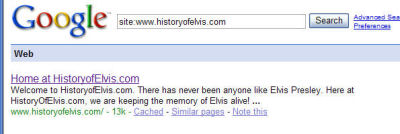 :
:
Have great day. Tomorrow, we'll discuss phpBay.
%RELATEDPOSTS%




