Getting Your Site Up And Running
So far on our journey to build the Niche Super-Site we have discussed:
- Definition of the Niche Super-Site case study
- List of Niche Super-Site design goals
- How to select your niche
- Choosing your keywords
- Choosing a domain name
So now it's time to register the name and set up the site. You will remember that last time we settled on www.historyofelvis.com. We had confirmed that it was available by checking either AjaxWhois or DomainBot.
If you don't have a webhost provider, now is the time to find one. I can recommend two — LunarPages and ServInt. I have used them both with good results. Caroline Middlebrook recommends BlueHost (I think she uses them to host her blog). Note that while I think these are all great hosts, the previous links are affiliate links (I get paid if you use my link to sign up with them). So, do your research if that bothers you.
At this point, I am going to recommend that you read chapters one and two of Caroline's excellent free eBook entitled “How to Develop Money-Making Niche Sites with WordPress. In that book she teaches
- Signing up with a host
- Using Fantastico to install WordPress
There is a lot of debate about this, but I believe that if you are serious about running a business around WordPress, you should consider learning to install it yourself too. If that scares you, the fantastico route is great.
For installation, I recommend you install WordPress into the ./wordpress directory in your home directory and that you modify your wordpress configuration to make pages appear from your webroot directory. This keeps you from having the word “wordpress” in every URL, and generally makes things prettier. Here is what that setup looks like on the MasonWorld blog.
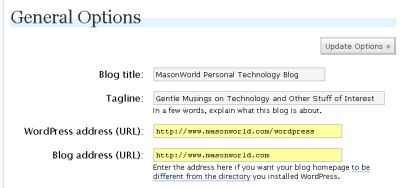
We are going to need lots of plugins and a theme to make things nice. I'm even going to recommend that you buy phpBay (you can check it out before we discuss it tomorrow if you like). Anyway, we will start to install plugins tomorrow.
%RELATEDPOSTS%





Hi Mark,
From my point of view, this case study of yours couldn’t have come at a better time. I recently discovered Caroline’s excellent eBook on building a niche site and it inspired me into action. I’ve got so far as to get the site up, install a couple of the plug ins suggested by Caroline and mess around with the colour scheme of one of the Prosense themes.
I must admit that I didn’t spend anytime researching keywords or available adsense advertisers until after I’d registered the domain name which was a big mistake. Thankfully, I don’t think I’ve chosen a ‘dung beetle’ equivalent!!
I shall read you progress with great interest and from what I’ve read so far, it will be a great help.
Cheers.